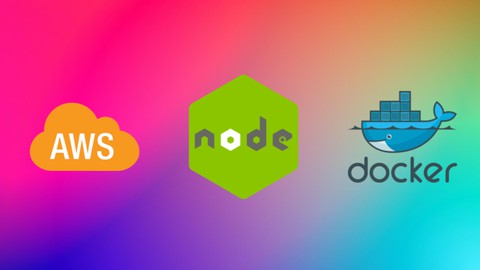Build Node.js apps with AWS DynamoDB and Docker containers
Build scalable apps using Node, Amazon's DynamoDB (key-value store), Docker containers & host them on with auto-scaling
In this course you will learn how to:
-
Build a REST API using Node.js alongside the Express library
-
Persist data using AWS DynamoDB
-
You will learn how to develop using DynamoDB on your local computer before deploying your app in production
-
Containerize your app using Docker
-
Push your app to AWS Elastic Container Registry
-
Host your app using AWS Fargate & AWS Load Balancing
-
Enable auto-scaling which means AWS will take care of adding / removing compute resources to cater to demand spikes on your app
-
Point a domain name to your app so it’s easily accessible
Who is this course for?
-
Javascript beginners
-
Developers wanting to learn how to deploy apps using AWS Fargate & Load balancing
Why is JavaScript and Node so awesome?
-
Well, it’s the most used programming language in the world
-
Heaps of community support when you encounter bugs and issues
-
Loads of companies looking for JavaScript developers
Why is AWS Fargate so amazing?
-
It automatically provisions and monitors the load on our compute resources so we don’t have to
-
It auto-scales our app so meet traffic loads, and scales back to reduce costs
-
It turns a traditional app into a “serverless” one
Learning methodology:
We take a learn-by-doing approach. In a matter of minutes, you’ll have a running NodeJS Express application. Over the course of the lectures you’ll develop your very own To Do List backend application.