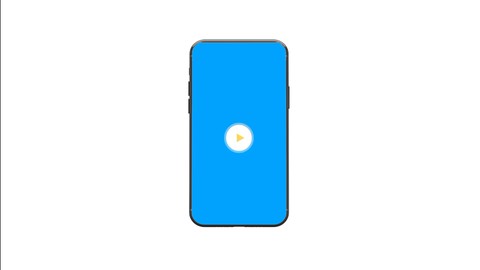Create a Music Mobile App with React Native
Learn How to Create a Music App and Test it on your iPhone
Build your music player application with code snippets provided to you. It has never been easier and you don’t have to be a pro to get started.
Here are some of the benefits you get:
– Gives you the code base to build an entire application from scratch
– Install and set up React Native basic app folder structure
– Music specific modules like React Native Track Player
– Pause, play and skip buttons
– Music video player
– Reducer functions so that your app is well defined
– Additional styles and utilities
– Menu so that you can change the “page” that you are currently viewing, for example, home page vs music page
– Learn how to upload your app, through the Apple’s developer tools
– Test your app on your iPhone through the testing app
– Loads of possibility to extend the functionality
– Prepare your app for submitting it to the App store by learning the process and what to expect in terms of requirements.
I will guide you through the process step by step, showing my screen and providing you with snippets of code. Once you are done, you should have a fully functioning music app. Of course you can either continue to work on it, improve it, and add new features.